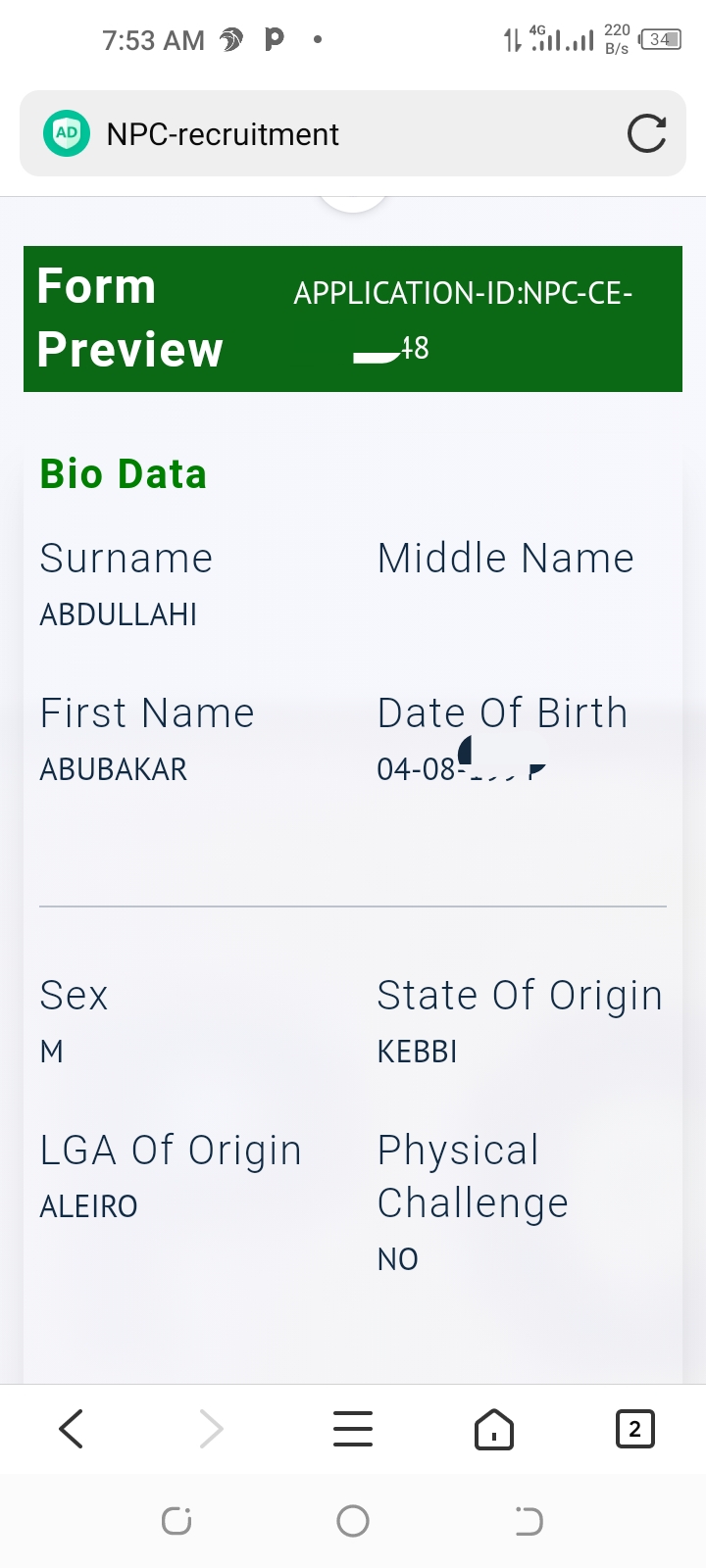
How to Edit Your NPC Employment and Bio Data Information for Easy Approval
How to Edit Your NPC Employment and Bio Data Information for Easy Approval
Would you like to make any modifications to your application for the National Population Commission (NPC)? This information is for you if your answer is "yes." We will walk you through the process of editing your NPC application in detail in this post.
Some people applied for positions after their initial training had ended, and others have moved since their last application; as a result, they can edit their applications to change to "enumerator" or "supervisor" and also change their current location.
Please be assured that you will be approved prior to or during the NPC training if your profile is accurate; however, if your profile contains an error, only God can assist you. Therefore, if you require any editing other than changing your NIN, follow the steps below
- Visit the NPC portal https://2023censusadhocrecruitment.nationalpopulation.gov.ng/ also ensure you have a stable internet connection
- Click on “Start Application”: Once you’re on the portal, click on the “Start Application” button located on the homepage.
- Select “Resume Application”: After clicking on the “Start Application” button, select the “Resume Application” option from the dropdown menu that appears.
- Enter your NPC Application ID: Enter your NPC Application ID in the space provided. You can find your application ID on the confirmation message you received after submitting your application.
- Click “Proceed”: After entering your application ID, click on the “Proceed” button to continue.
- Edit the URL: Once you’ve clicked on “Proceed,” the URL in your web browser will change. To edit your details, simply add “/prev” after the “ng” in the URL. For example, if the URL is https://www.haskenews.com.ng you should edit it to read https://www.haskenews.com.ng or https://www.haskenews.com.ng/ this will take you to the page where you can edit your details.
- Make necessary changes: Once you’ve accessed the page where you can edit your details, make the necessary changes to your personal information.
- Submit changes: After making the changes, review them carefully to ensure they are accurate. Then, click on the “Submit” button to save your changes.
For NPC: https://doanncx4d1b7d.cloudfront.net
For Editing Application: https://doanncx4d1b7d.cloudfront.net/prev


Hi
ReplyDeleteID:NPC-CE-16752646913
ReplyDeletePHONE :09130265759
LGA: MACHINA
WARD:
Name: ma'aruf Haruna
ReplyDeleteID: NPC-CE-3773364433
Phone: 08064226139
Name: ma'aruf Haruna
ReplyDeleteID:NPC-CE-3773364433
Name: ma'aruf Haruna
ReplyDeleteID: NPC-CE-3773364433
Phone: 08064226139
LGA.: Dan musa
Ward: Dan Musa (A)
Aniyi Babatunde Emmanuel
ReplyDeleteId-NPC-CE 1848912827
09069954766
Ibrahim Saad
ReplyDeleteGombe Lga
Npc-ce-32941864098
08109683888
Hadiza sulaiman
ReplyDeleteGombe Lga
Npc-ce-80731864369
09060194990
Hello
ReplyDeletePlease, help edit this NPC-CE-8020270076
ReplyDeletePlease my NPC was still pending how can I get to approved?
ReplyDeletePlease my NPC was still pending How I get to approved my nin was 19226246565
ReplyDeleteHow can I edit my profile
ReplyDeletePlease help me my status still pending i don't get my approval till right now here is my nin please 24450828361
ReplyDeletePls assist me my status is pending i don't have my approval till right now here is my nin 24450828361 and phone number 09011593059 NPCE- ID 41291293220
ReplyDeletePlease my status steal pending approve it for me Ibrahim Yusuf n}c code NPC-CE-84532222897 MY NIN 94449830069
ReplyDeleteMy status is still pending
ReplyDeleteAdeyanju rapheal.
NPC-CE-67091578745
07039209254