
How to solve "Your connection is not private" on the NPC Portal to Check Your Application Status and Submit Bank Data
How to solve "Your connection is not private" on the NPC Portal to Check Your Application Status and Submit Bank Data
We received your question regarding the problem "Your connection is not private" on the National Population Commission (NPC). This article is necessitated by a rekindled desire to solve this issue. It's all known to us that a lot of applicants were shortlisted, and they have uploaded their bank details. Follow us here for this issue.
A total of 786,741 functionaries were identified, including enumerators: 623,797; supervisors: 125,944; data quality assistants: 24,001; field coordinators: 12,000; data quality managers: 1,000; training center administrators: 1639; and LGA level facilitators: 59,000.
First of all, download the Phoenix Browser and read the below mentioned steps.
Noted: The only browser that will allow you to is Phoenix browser
i. Step 1: Click on the link address https://2023censusadhocrecruitment.nationalpopulation.gov.ng you can copy the link address and paste it into the Phoenix Browser
ii. Step 2: Press on Check "Application Status"
iii. Step 3: "Enter Your Application Code" or NIN Number in the space provided
iv. Step 4: Press on "PROCEED" give some minutes to load due to network
v. Step 5: Checkout "Application Status: which among Pending or Approved"
vi. Step 6: if Application Status was "Approved" press on Submit Bank Details
vii. Step 7: Enter your Account Number, Select Account Type & Select Bank Name.


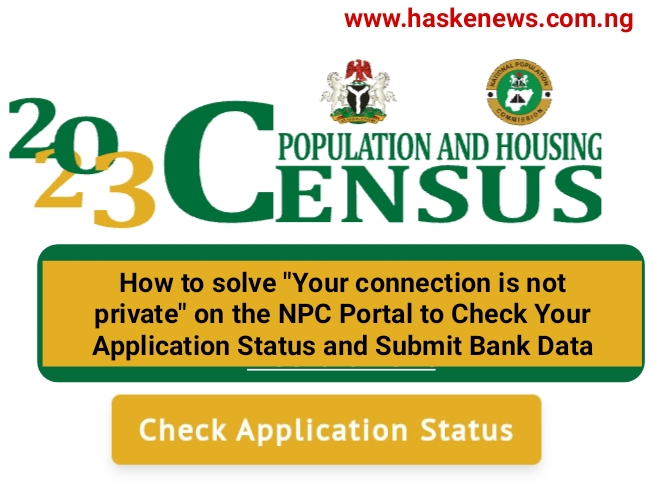







Why is my application status showing pending??
ReplyDeleteWhy my application is still pending?
ReplyDeleteWhy my application still pending?
ReplyDeleteMy application still showed me pending
ReplyDeleteWhy my application still pending
ReplyDeleteReply
Has at yesterday I was able to login, but am still on pending, but today I try to login, is tell me to retry, can't login
ReplyDelete