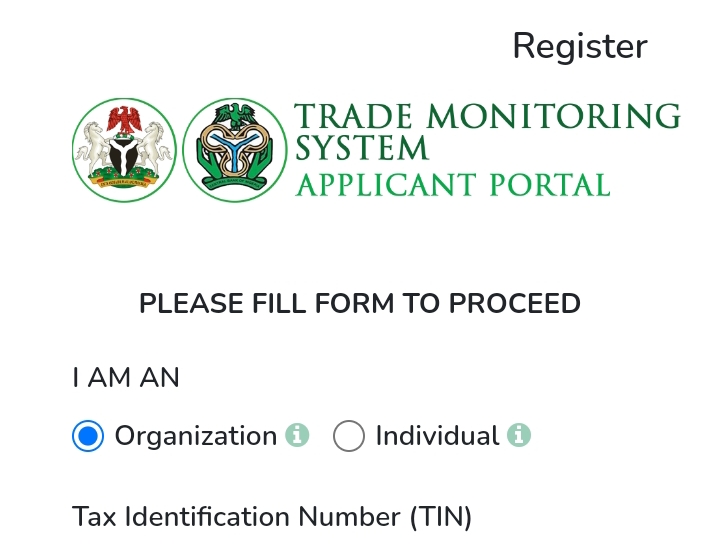
All You need To Know About Trade Monitoring System (TRMS)
All You need To Know About Trade Monitoring System (TRMS)
Trade Monitoring System (TRMS)
Trade facilitation tool for access to trade forms (Forms NXP, NCX, A)
and data exchange between stakeholders in the trade chain. Visit any of the Portals below to Get Started!
Applicant
Click here to Register on the portal with your Tax Identification Number (TIN) from FIRS or your Bank Verification Number (BVN). Once concluded, you can fill out your Form A, NCX or NXP.
Authorised Dealer Bank (ADB)
Authorised Dealers review submissions of exporters and validate trade forms.
Stakeholder/MDA
Pre Shipment Inspection Agents, Relevant Regulatory Agencies, Shipping lines & Airlines and Nigeria Customs Service.
Navigate to the Sign Up page
- Select Organization and inputs TIN
- Select the “Continue” button
- An OTP is sent to the registered E-mail address associated with your TIN.
- Input the OTP
- Create a new password and then confirm password
- A verification link is sent to the email address associated with your TIN.
- Click on the verification link in his e-mail
- You will be re-directed to the TRMS Login page
- Input Username (Registered E-mail Address) and newly created Password
- An OTP is sent to the Username (E-mail Address)
- Input OTP and click the “Continue” button
- You will be logged in to the TRMS.
Link Address
Trade Monitoring System (TRMS): https://www.tradesystem.gov.ng/
Get Support:
Email: support@tradesystem.gov.ng
Phone 1: +234 (0) 817 665 6487
Phone 2: +234 (0) 1 2361615


I can't get paaa the password area... Not allowing me to set up my password... Please I need help
ReplyDeleteThis image focuses - basically at first look - to one component of the arrangement. Retaliate against the surge of imports.
ReplyDeleteOKX referral code
To whom should I address the authority to debit
ReplyDelete